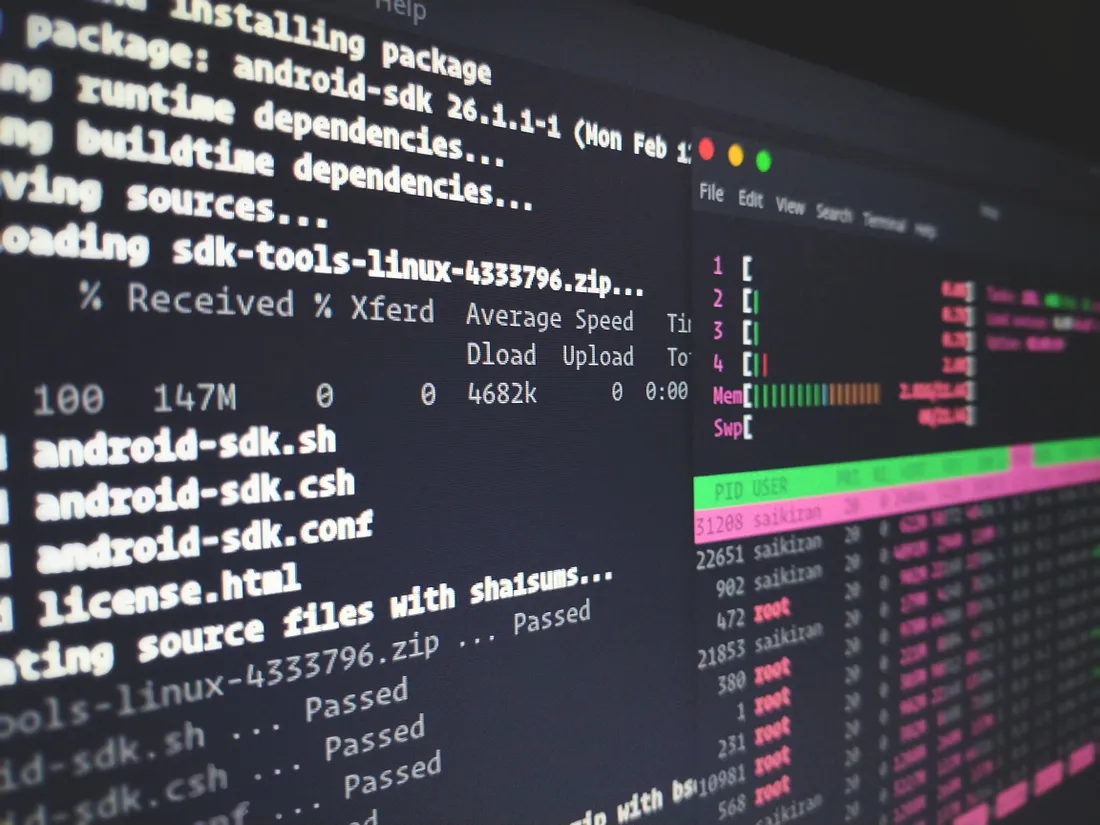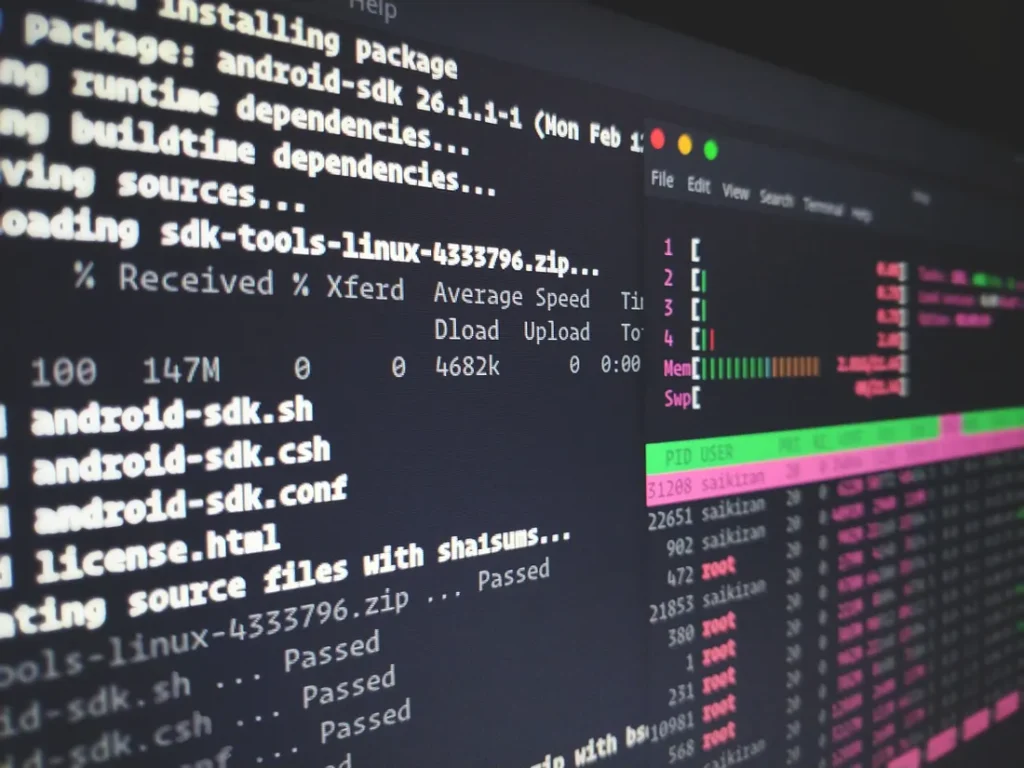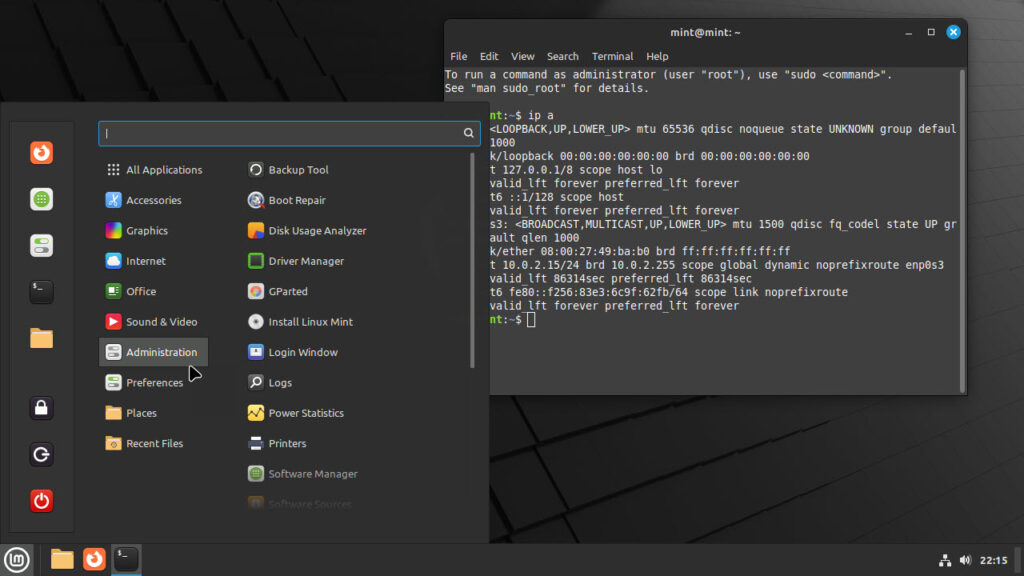Managing servers is a critical aspect of maintaining a seamless IT infrastructure. Whether you’re overseeing a small business network or a complex enterprise system, effective server management ensures reliability, security, and optimal performance. In this post, we’ll cover the key areas of server management, provide actionable insights, and offer expert tips to help you stay ahead.
1. What is Server Management?
Server management involves monitoring, maintaining, and optimizing servers to ensure they function smoothly and securely. This includes tasks such as configuring hardware and software, troubleshooting issues, and keeping systems up-to-date with security patches. A well-managed server supports seamless data flow, minimizes downtime, and safeguards sensitive information.
2. Key Components of Server Management
- Monitoring and Performance Optimization:
Constantly tracking server metrics (CPU usage, RAM, disk space, and network bandwidth) ensures early detection of performance bottlenecks. - Security Management:
Implementing firewalls, intrusion detection systems (IDS), and timely software updates protect against cyber threats. Regular backups and disaster recovery plans also reduce data loss risks. - User Access Control:
Establishing clear policies for access privileges ensures that only authorized personnel can manage critical systems, minimizing security risks. - Backup and Disaster Recovery:
Having automated backups and a disaster recovery plan helps ensure data can be restored quickly in the event of hardware failure or cyberattacks.
3. Best Practices for Effective Server Management
- Automate Routine Tasks:
Use tools and scripts to automate updates, monitoring, and backups. This reduces the chance of human error and saves time. - Regular Audits and Maintenance:
Schedule periodic audits to ensure your servers remain compliant with security policies and best practices. Clear outdated data and close any security gaps. - Implement Load Balancing:
Load balancing ensures that server resources are distributed efficiently, improving response times and preventing single points of failure. - Use Virtualization and Cloud Solutions:
Virtual machines and cloud-based servers offer flexibility and scalability, making it easier to allocate resources on-demand.
4. Common Challenges and How to Overcome Them
- Downtime and Hardware Failures:
Regular hardware checks and proactive maintenance reduce the risk of unexpected failures. Use redundancy (RAID setups, failover systems) to ensure uptime. - Cybersecurity Threats:
Stay vigilant by enabling multi-factor authentication (MFA), conducting regular vulnerability scans, and applying security patches promptly. - Scalability Issues:
Cloud infrastructure and virtualization help scale server resources based on demand, ensuring smooth performance during peak usage.
5. Conclusion: Stay Proactive, Stay Secure
Effective server management is a continuous process that requires monitoring, maintenance, and adaptation to new challenges. By following best practices, leveraging automation tools, and staying up-to-date with the latest security protocols, you can keep your infrastructure running smoothly and secure.
With the right strategies in place, your servers will not only perform efficiently but also grow with your business needs, supporting innovation and reliability at every step.