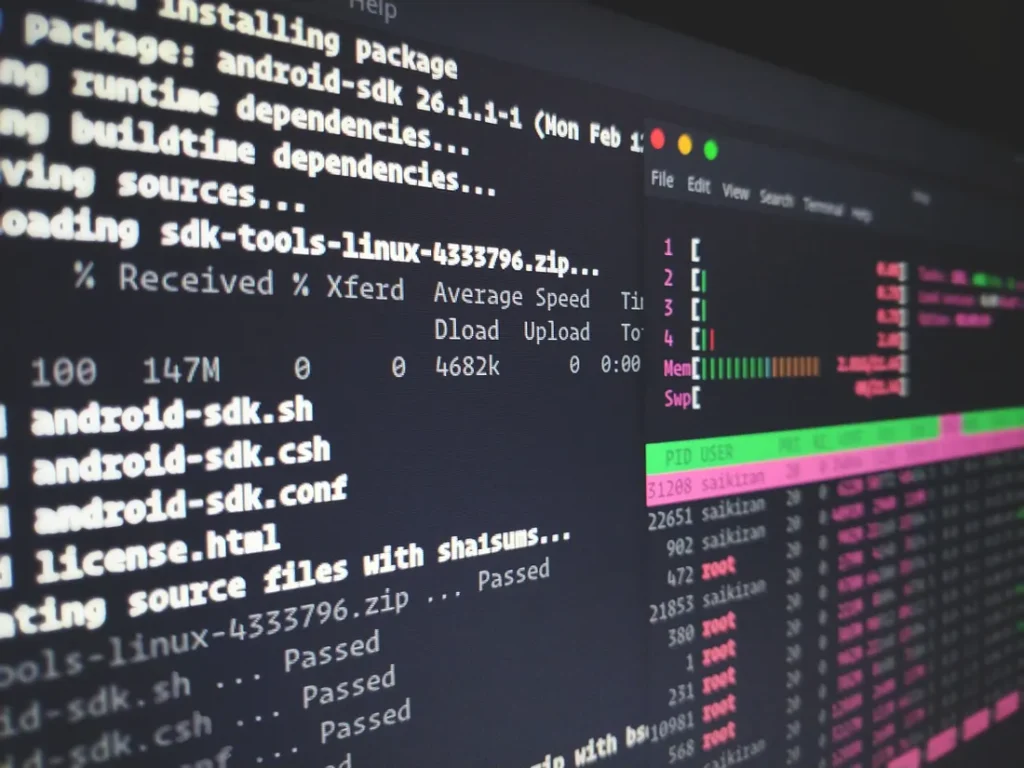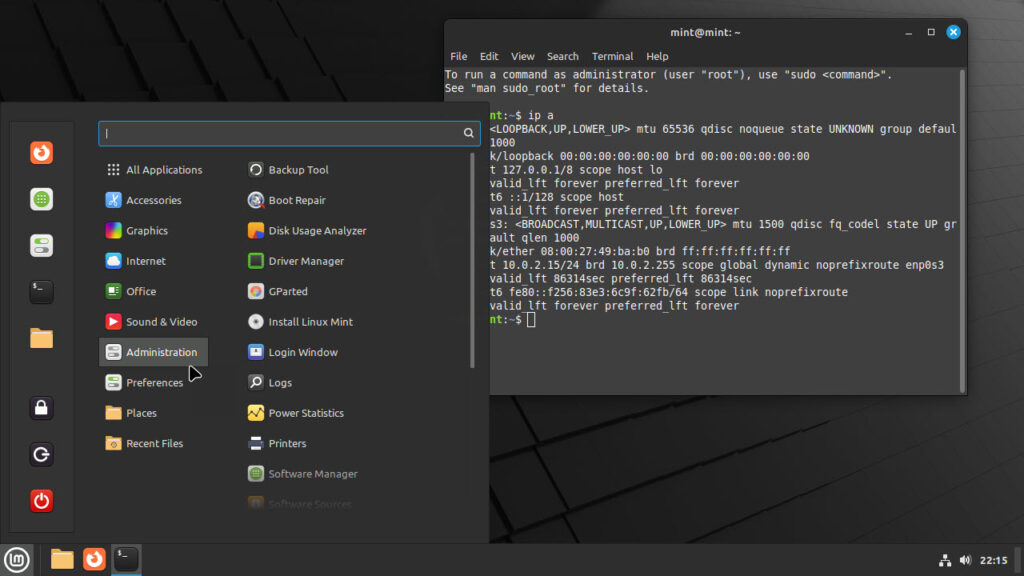Linux servers are the backbone of many modern web applications and infrastructure. Their flexibility, security, and open-source nature make them a popular choice for businesses of all sizes. However, managing a Linux server can be complex, especially for beginners. In this blog post, we’ll delve into essential tips and tricks to help you effectively manage your Linux servers.
1. Secure Your Server:
- Strong Passwords: Use strong, unique passwords for all user accounts, including the root account.
- SSH Key-Based Authentication: Enable SSH key-based authentication to enhance security.
- Regular Security Updates: Keep your system and software up-to-date with the latest security patches.
- Firewall Configuration: Configure your firewall to block unnecessary ports and traffic.
- Regular Security Audits: Perform regular security audits to identify and address vulnerabilities.
2. Command-Line Mastery:
- Basic Commands: Learn fundamental commands like
ls,cd,mkdir,rm,mv, andcp. - Text Editing: Master text editors like
vimornanofor efficient file management. - Package Management: Understand package managers like
apt(Debian/Ubuntu) oryum(RHEL/CentOS) for software installation and removal. - User Management: Learn to create, modify, and delete users and groups using commands like
useradd,passwd, andgroupadd. - File Permissions: Grasp file permissions and ownership using
chmodandchown.
3. Server Monitoring:
- System Monitoring Tools: Utilize tools like
htop,vmstat, andtopto monitor system resources. - Log File Analysis: Regularly analyze system and application logs to identify issues and security threats.
- Remote Monitoring: Use remote monitoring tools like Nagios or Zabbix to track server performance and receive alerts.
4. Automation:
- Shell Scripting: Write shell scripts to automate repetitive tasks and streamline server management.
- Ansible: Use Ansible for configuration management and deployment automation.
- Puppet: Employ Puppet for infrastructure as code to manage server configurations.
5. Backup and Recovery:
- Regular Backups: Implement a reliable backup strategy to protect your data.
- Backup Tools: Use tools like
rsyncortarto create backups. - Offsite Storage: Store backups offsite to prevent data loss in case of disasters.
- Disaster Recovery Plan: Have a well-defined disaster recovery plan to restore your system in case of failures.
6. Troubleshooting Tips:
- Check System Logs: Analyze system logs to identify error messages and clues.
- Use Debugging Tools: Employ debugging tools like
gdborstraceto investigate issues. - Consult Online Resources: Leverage online forums and documentation for solutions.
- Seek Expert Help: Don’t hesitate to seek help from experienced Linux administrators.
By following these tips and tricks, you can effectively manage your Linux servers, ensuring optimal performance, security, and reliability. Remember, continuous learning and practice are key to mastering Linux server administration.